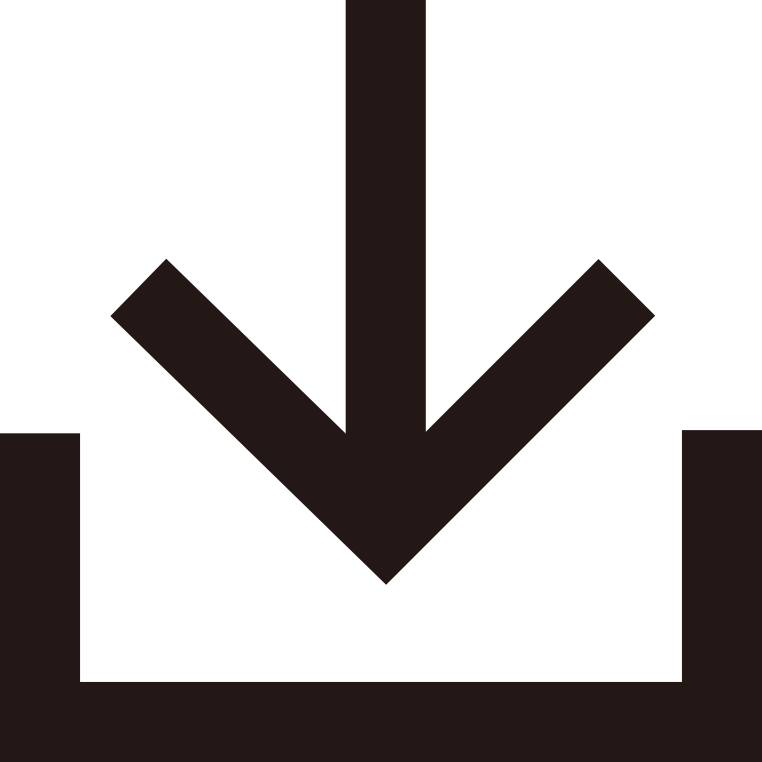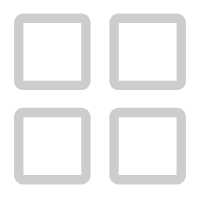Leading The Digital Product Revolution
-
(New)GPD Pocket 4 HDMI IN third-party video capture tool: Open Broadcaster Software
This is a third-party video capture tool, Open Broadcaster Software, or OBS for short, a popular live broadcast tool in China which Supports sound output.
For Linux OBS, please click https://obsproject.com/download to install.(New)GPD Pocket 4 Instruction Manual (11/26/2024)
Description: This PDF file contains answers about GPD Pocket 4 questions that asked frequently. You can preview Online!(New)GPD Pocket 4 (8840U / 365 / 370) Windows 11 24H2 Home Firmware (12/20/2024)
This is the flashing firmware of GPD Pocket 4 8840U / 365 / 370 (Windows 11 integrated with the driver). There are operating instructions in the compressed package. Attention: reinstallnation will remove all data in drive C, please backup your data before action.
SHA1:A009376A9F17E881F81FE484E16BF54D3E8E8759
SHA1 Checksum Tool: HashTools
(New)MotionAssistant v1.2.0.3 (12/31/2024)
V1.2.0.3 2024-12-31 1. Adapted for GPD Pocket 4 8840U version and GPD Mini Pro 8840U version. 2. Fixed the issue where CPUs with a big.LITTLE architecture could not control the maximum CPU frequency. 3. Fixed the issue where OSD information would still display when OSD was not enabled. 4. Fixed the abnormal CPU and memory usage issue. 5. When frame locking and OSD are enabled, RTSS will automatically start (must be installed to the default path on the C drive). Note: RTSS only supports version 736; older versions may cause the motion assistant to crash. The installation package for RTSS version 736 is available in the cloud storage. 6. Optimized the hardware status reading process, with regular resets of hardware readings to avoid excessive memory usage. 7. Fixed the occasional freeze issue when setting TDP. Unzip Password: 123 -
(New)GPD Pocket 4 (8840U / 365 / 370) v4.0.0 Drivers 12/12/2024
This is the driver package for GPD Pocket 4, which includes the latest drivers. After extracting the files, double-click the "AutoInstallDrivers.bat" batch file to perform automatic installation.
(New)DTS:X audio technology, 3D sound field 12/05/2024
Description: After downloading, decompress and execute the DTS_install.bat file to install automatically!
(New)4G LTE Module Driver 09/19/2023
4G LTE module driver package for Pocket 4. After extracting, double-click to execute the installation.
-
GPD Pocket 3 Glass Trackpad Firmware 01/13/2022
The Pocket 3 glass touchpad upgrade program solves the phenomenon of the mouse jumping randomly when moving the mouse pointer with the touchpad. The Pocket 3 high-end and low-end models are common.
(New)GPD Pocket 3 Glass Trackpad & Keyboard Firmware 01/19/2022
The Pocket 3 glass touchpad upgrade program solves the phenomenon of the mouse jumping randomly when moving the mouse pointer with the touchpad. The Pocket 3 high-end and low-end models are common.
Debian on the GPD Pocket 3 04/13/2022
This is a description on how to get Debian GNU/Linux with XFCE4 on the GPD Pocket 3.
-
(New)Ubuntu MATE for GPD Pocket 3 (1195G7)
Configuration changes for the GPD Pocket 3 include:
1. Enable frame buffer and Xorg display rotation.
2. Accelerometer support for automatic screen rotation.
3. Also automatically rotates touch screen and stylus (draw and erase)
4. Enable fractional scaling by default, Results in an effective resolution of ~1920x1200 to make the display panels easily readable.
5. Simple to toggle on/off via the Display Scaler app if you want to restore full resolution.
6. Enable audio via the HDaudio legacy driver.
7. Suspend is implemented via s2idle
8. A temporary workaround until S3 sleep state is supported via the kernel.
9. Enable scroll wheel emulation while holding down the centre trackpad button.
10. Enable Tear-Free rendering by default.
11. Enable double size console (tty) font resolution.
12. Sadly, no support for the fingerprint reader. AFAIK only USB fingerprint readers are supported in Linux.https://www.youtube.com/watch?v=bLI0cFaXJp8
Putting the cherries on top of the Ubuntu MATE image for the GPD Pocket 3. I explain how the automatic screen rotation is implemented, the fractional scaling configuration and complete final QA
https://github.com/wimpysworld/umpc-ubuntu
Please execute the following command to update the device driver:
git clone https://github.com/wimpysworld/umpc-ubuntu.git
cd umpc-ubuntu
sudo ./umpc-ubuntu.sh enable(New)Rufus is a utility that helps format and create bootable USB flash drives
It can be especially useful for cases where:
you need to create USB installation media from bootable ISOs (Windows, Linux, UEFI, etc.)
you need to work on a system that doesn't have an OS installed
you need to flash a BIOS or other firmware from DOS
you want to run a low-level utility
CONTACT INFO
ADDRESS:
1006, Block 4D, Software Industry Base, High-Tech Industrial Park, Shenzhen, 518000, China
PHONE:
+86 0755 8657 2275
E-MALL:
wade@gpd.hk
© 2018 Copyright 2024 GPD Corporation All Rights Reserved