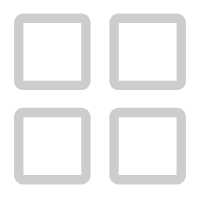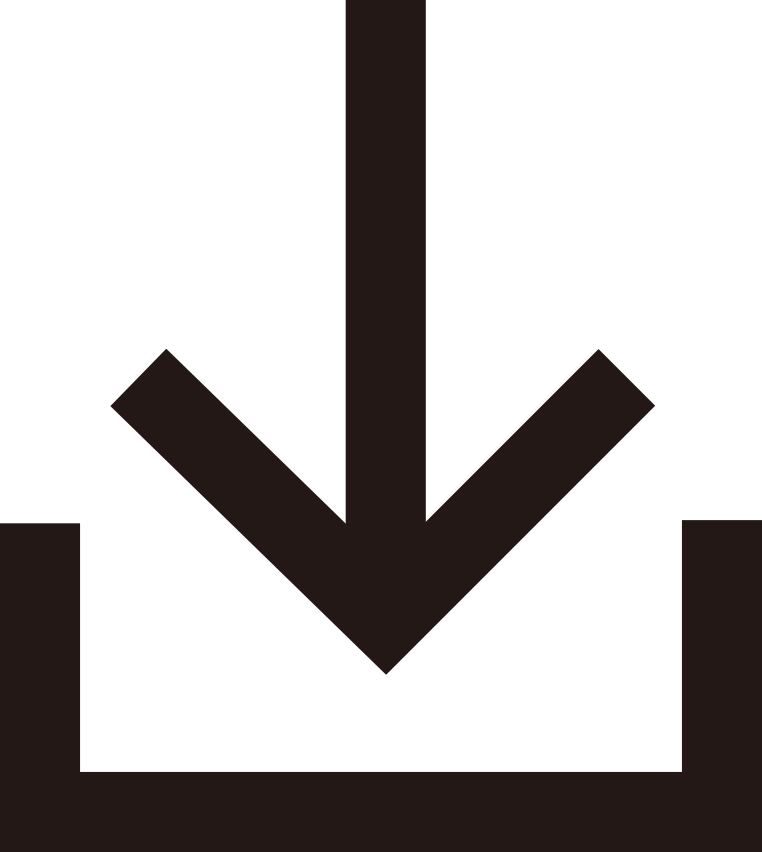Leading The Digital Product Revolution
-
-
Description: This latest BIOS changes the boot logic.The original BIOS logic is that the device can not boot unless it is charged up to 10 ~ 17 percent. Now even the power is lower than 10%, if you want to boot it, you can just charge it.
GPD Pocket BIOS 0807
Description: This bios version improves the fan logic and the DPTF tempreture. The fan works once device boots. the DPTF for battery tempreture has been improved to 65 degrees
GPD Pocket BIOS 0705
Description: This bios is the original bios, the fan is tempreture control. The CPU frequency will be reduced automatically when the tempreture of CPU higher than 85 C or the battery higher than 58 degrees.
GPD Pocket BIOS 0526
You must first upgrade the BIOS under Windows and then brush the ubuntu firmware.
Pocket BIOS for Ubuntu 20170628
-
Ubuntu MATE 19.10 Release Notes:
https://ubuntu-mate.org/blog/ubuntu-mate-19-10-eoan-ermine-release/
Win32Disk(Suitable for Linux)image writing tool:
https://pan.baidu.com/s/1Fpp_8vfwjErgm13art7DFw
password:9vzf
UltraISO image writing tool:
https://pan.baidu.com/s/18E-jW80lTdB3N7R-ykIUEA&shfl=shareset
password: gw4p
Ubuntu MATE 19.10 (Eoan) for P2 Max
Although it's lower than 18.10, but this version is long term service agreement, free support to Apr. 2021. All versions are OOTB default.
Ubuntu MATE 18.04.2 LTS(Z8750 only)
That's a beta test version, Ubuntu MATE will collect bug until 18th Apr., official version will launched after that. All versions are OOTB default.
Ubuntu MATE 19.04 beta(Z8750 only)
All versions are OOTB default.
Ubuntu MATE 18.10 running on the GPD Pocket and GPD Pocket 2(Z8750 only)
Update this BIOS firmware with Windows 10, Then you can install Ubuntu
GPD Pocket Ubuntu BIOS Firmware
This edition of firmware is provided by stockmind, unofficial development, and is based on the official Ubuntu_0809_2. Iso version of the firmware.
Ubuntu updates support bluetooth and sound CARDS
Operation steps:
1 # installation xrdp
sudo apt-get install xrdp
2 # installation vnc4server
sudo apt-get install vnc4server tightvncserver
3 # installation xubuntu-desktop
sudo apt-get install xubuntu-desktop
4 # Write xfce4-session to xsession
echo “xfce4-session” >~/.xsession
5 # Open the XRDP service
sudo service xrdp restart
The above operation is over, bluetooth and sound will have!
However, the service of RDP is still not well, as if the support of ubuntu 16.04 to XRDP is a problem and continue to be studiedgpdpocket-20171017-ubuntu-17.04-desktop-amd64.iso (Third party)
Ubuntu users can log on to this open source community, which addresses some of the bugs in the ubuntu system.
Ubuntu bug fixes
This is an integrated and driven version of Linux Mint 18.2 issued by overseas users.
It is said that the problem of bluetooth and screen rotation is solved, and Pocket users can test it to see if there are any other bugs.Linux Mint 18.2 (Third party)
The inner testing version of Google Chromium OS firmware which supports Pocket 1.It is collecting bug.
The firmware is provided by the third party Keith I Myers
https://kmyers.me/blog/computers/public-preview-chromiumos-for-the-gpd-pocket-1/
Chromium OS for the GPD Pocket
-
GPD Pocket keyboard replacement teaching video
The teach video of how to repair the Hall sensor issue
CONTACT INFO
ADDRESS:
1006, Block 4D, Software Industry Base, High-Tech Industrial Park, Shenzhen, 518000, China
PHONE:
+86 0755 8657 2275
E-MALL:
wade@gpd.hk
© 2018 Copyright 2024 GPD Corporation All Rights Reserved