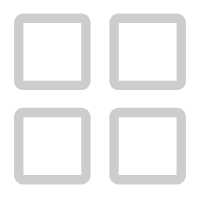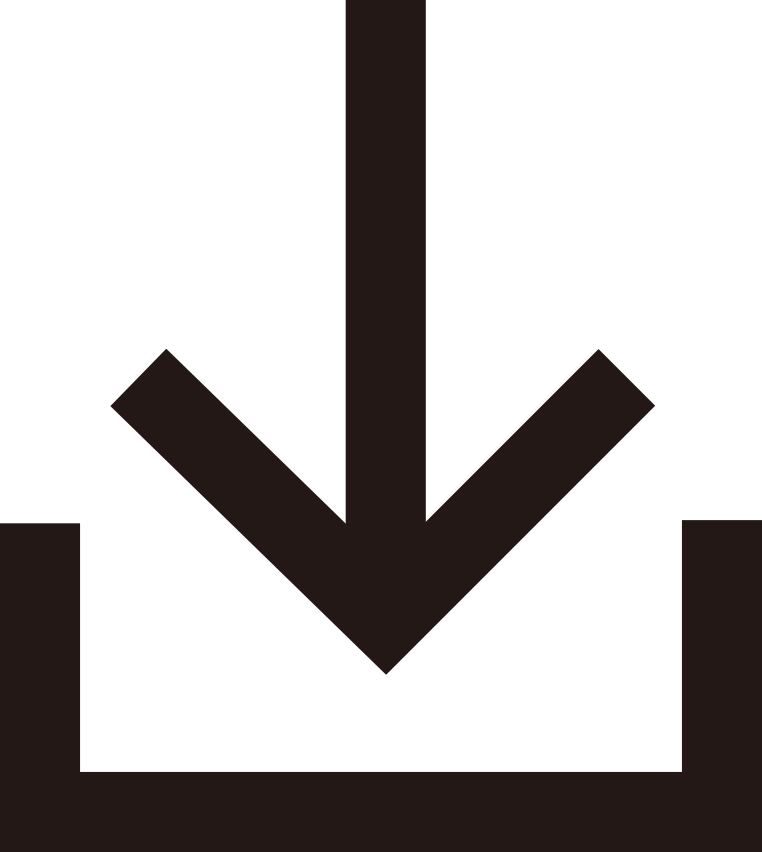Leading The Digital Product Revolution
-
Old version devices needs to download the WIN2_BIOS-2.13 to update this new firmware.
(new)WIN2_1909_X64_HOME_20191218-user-en
GPD WIN 2 Firmware of Windows OS (7Y30)
Upgrade instructions:
1, update the TP driver
2, remove Intel intelligent voice control
3, update the graphics card driver
4, update the WIFI driver
5, Turn on the high performance mode of the graphics card by default
6, close the soft keyboard service -
Ubuntu MATE 19.10 Release Notes:
https://ubuntu-mate.org/blog/ubuntu-mate-19-10-eoan-ermine-release/
Win32Disk(Suitable for Linux)image writing tool:
https://pan.baidu.com/s/1Fpp_8vfwjErgm13art7DFw
password:9vzf
UltraISO image writing tool:
https://pan.baidu.com/s/18E-jW80lTdB3N7R-ykIUEA&shfl=shareset
password: gw4p
(new)Ubuntu MATE 19.10 (Eoan) for GPD WIN 2 & GPD Pocket 2
-
GPD WIN 2 Built-in gamepad firmware
Description: This firmware will change the gamepad boundary value, provide a better experience when gamepad plays at 45 degrees.
GPD WIN 2 Windows10 drivers
Also supports Pocket 2, MicroPC, P2 Max, but not compatible with Window 10 1607
Description: The updated firmware cancels the keyboard wake up function, that means the keyboard that comes with hibernation cannot wake the system, it needs to press the power button to wake up, this will not affect the self hall-wake. This will repair the wake up issue which is caused by shaking or squeezing the device in the bag or pocket.
GPD WIN 2 Built-in Full-featured keyboard firmware
CONTACT INFO
ADDRESS:
1006, Block 4D, Software Industry Base, High-Tech Industrial Park, Shenzhen, 518000, China
PHONE:
+86 0755 8657 2275
E-MALL:
wade@gpd.hk
© 2018 Copyright 2024 GPD Corporation All Rights Reserved