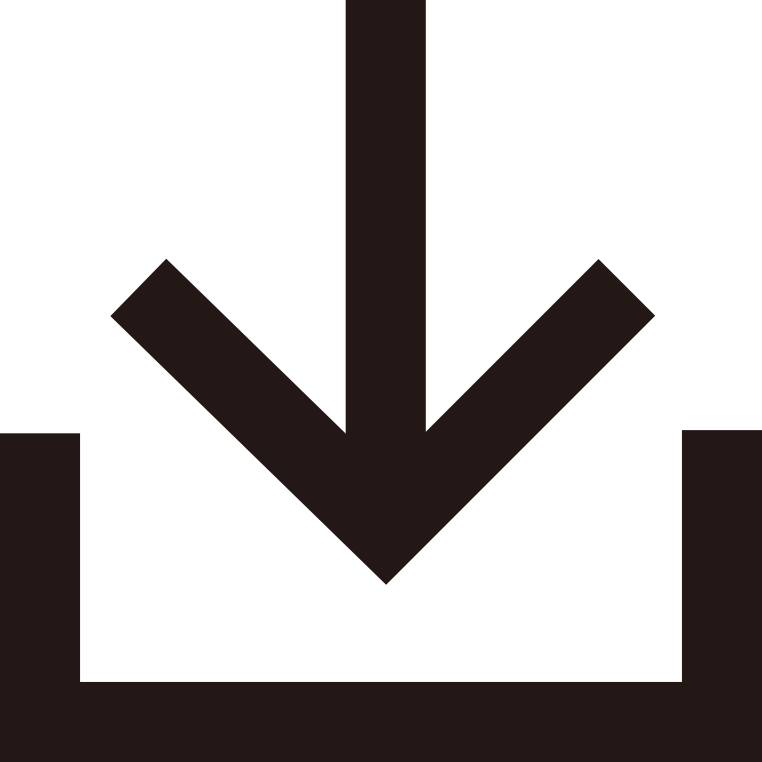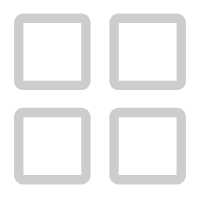Leading The Digital Product Revolution
-
(New) GPD WIN Max 2 (8840U / 7840U / 7640U / 6800U) Windows 11 Home Firmware (03/08/2024)
This is the flashing firmware of WIN Max 2 8840U / 7840U / 7640U /6800U (Windows 11 integrated with the driver). There are operating instructions in the compressed package. Attention: reinstallnation will remove all data in drive C, please backup your data before action.
(New)WIN MAX 2(2023) User Manual (09/06/2023)
Description: This PDF file contains the functional key descriptions for the GPD WIN Max 2(2023).
(New)WinControls (v1.15) (12/14/2023)
Description: WIN Max 2 grip customization tool, please download the tutorial
GamePad Test Calibration Tool V1.02 (09/02/2022)
Description: A tool for WIN Max 2 grip back button mapping, programming, and vibration adjustment.
Power Control Panel (09/02/2022)
This is the long awaited version 2 of my power control panel. This is a WORK IN PROGRESS!
Compatible Devices (Windows only): Win 2, Win 3, Win max 2020, Win Max 2021 Intel/AMD, Win Max 2 1260p, Win Max 2 6800U Pocket 2, Pocket 3.Requirements: You need .net 6.0 desktop to run this software OR download the self contained zip in the releases (newer versions only).
(New)WIN Max 2 (2023) Q & A (09/06/2023)
Description: This PDF file contains answers about WIN Max 2 questions that asked frequently. You can preview Online!
(new) 3D Printing Files For an M.2 to Oculink Adapter Cover 09/13/2023
Explanation: 3D printing files for an intermediate open cover for matching M.2 to Oculink on WIN Max 2 (6800U, 7640U, 7840U). Please download and print it yourself.
(New)MotionAssistant v1.2.0.2 B3 (12/18/2024)
Description: MotionAssistant is a gyroscope data simulation tool that can receive various gyroscope data inputs and simulate different motion functions for game-assisted aiming and native motion simulation in simulators. The simulation output methods include: mouse movement, Xbox controller joystick movement, and native motion for DS4 controllers. Click to download the tutorial(New)GPD WIN Max 2 (8840U / 7840U / 7640U / 6800U) Windows 11 24H2 Home Firmware (12/20/2024)
This is the flashing firmware of WIN Max 2 8840U / 7800U / 7640U / 6800U (Windows 11 integrated with the driver). There are operating instructions in the compressed package. Attention: reinstallnation will remove all data in drive C, please backup your data before action.
SHA1:EBCFB55059B84724A523E8A961B3F7DC13CEA43A
SHA1 Verification Tool : HashTools -
(New) GPD WIN MAX 2 (8840U / 7840U / 7640U /6800U) Drivers v3.4 05/07/2024
This is the driver package for WIN Max 2, which includes the latest drivers. After extracting the files, double-click the "AutoInstallDrivers.bat" batch file to perform automatic installation.
(New) DTS:X Audio Driver 02/19/2024
Installation Instructions:
After extracting the files, right-click on "DTS_install.bat" and select "Run as administrator" to install.
If you need to uninstall, right-click on "DTS_uninstall.bat" and select "Run as administrator" to execute the uninstallation.
(New) WIN Max 2 (2023 & 2024) BIOS v0.41 08/23/2024
Note: Note: This version of BIOS firmware is applicable to WIN Max 2 (7640U, 7840U, 8840U) models. Please ensure that the device is in a charging state when upgrading the BIOS.
(New)WIN Max 2 2023 Gamepad/Keyboard-Mouse Firmware v3.14 / v1.23 (12/15/2023)
Description: Firmware for gamepad/keyboard-mouse applicable to WIN Max 2 (6800U, 7640U, 7840U versions). After the upgrade, you can adjust dead zones through WinControls V1.15. Upgrade instructions are included.
-
4G Module And 2230 SSD Assembling Tutorial On GPD WIN MAX 2
-
(New)GPD OS ( WIN Max 2 6800U) Firmware 2022 / 12 / 13
GPD OS provided by Official Manjaro ARM developer Furkan kardame (https://manjaro.org/team/)! It’s similar as Linux systme of SteamOS for WIN Max 2 and WIN 4 devices!
This version is Linux Kernel 6.0,based on Manjaro desktop mode and Steam OS game mode. After downloading ,it is recommended to use the balenaEtcher imaging tool install.
Before installing the GPD OS, download and update the right side v1.03 BIOS. Otherwise, the USB device may fail to recognize.
Furkan kardame’s statement:
A short video where I have explained what a user have to do on first boot to make steam and steam deck gamepadui to work correctly without any problem.
1. Connect to Wi-Fi with all user privilege.
2. Start steam app first before switching to Deck GamePad UI. (Steam app needs to update)
3. On first try of GamePad UI if it falls back to Kde plasma then just reboot.
(New)balenaEtcher Image Disk Writing Tool (Portable Edition) 2022 / 12 / 13
Note: The supported image formats include img, iso, zip, bz2, dsk, etch, gz, hddimg, raw, and xz.
(New) Bazzite (Fedora Atomic Desktop + Steam OS Gaming Mode) 08 /21 / 2024
Bazzite is a custom image built on Fedora Atomic Desktops, integrating the Steam Deck gaming client with a complete Chinese interface. Unlike previous versions, Fedora is the upstream source code for the commercial Red Hat Enterprise Linux distribution, making it part of the same lineage as CentOS. Bazzite offers two TDP control plugins: Handheld Daemon is pre-installed and allows adjusting charging limits through settings within HHD, while the Decky Loader plugin requires manual installation.
Official Website: https://bazzite.gg/
For more details, such as installing the CSS Loader plugin or known issues, please refer to:
https://universal-blue.discourse.group/docs?topic=2418
CONTACT INFO
ADDRESS:
1006, Block 4D, Software Industry Base, High-Tech Industrial Park, Shenzhen, 518000, China
PHONE:
+86 0755 8657 2275
E-MALL:
wade@gpd.hk
© 2018 Copyright 2024 GPD Corporation All Rights Reserved