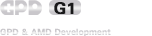Leading The Digital Product Revolution
AMD Radeon RX 7600M XT Graphics
RDNA3 Architecture,6nm Process
4096 Stream Processors
32MB Infinity Cache
13.3 B Transistor Count
Supports AMD FSR 3.0 Technology
Game Frame Rate Increases By 2 Times
Supports AMD SmartShift MAX technology
Dynamic Allocation Of System Power
Oculink Interface
63Gbps Effective Bandwidth
USB4 Interface
40Gbps Effective Bandwidth
TGP Toggle Key
During gaming, you can freely switch modes
Supports AV1 Encoding
Open-Source Video Encoding Format
* AMD SmartShift MAX is an enhanced version of AMD SmartShift technology that optimizes a wider range of games. This technology is only supported on AMD processors and dynamically allocates power between AMD Ryzen mobile processors and AMD Radeon graphics cards to deliver up to twice the average gaming performance in specific games on laptops.
The Latest RDNA3 Architecture Mobile Discrete Graphics Card Delivers Top-Level Gaming Experience
-
Built On A Brand-New Architecture
RDNA3 Architecture
6nm Process
PCIe 5.0
60 - 100W TGP
-
Game Rendering
Configuration List
Transistor Count: 13.3 B
Compute Units: 32
Stream Processors: 4096
RT Cores: 32
TMUs: 128
ROPs: 64
L0 Cache: 512 KB
L1 Cache: 512 KB
L2 Cache: 2 MB
L3 Cache: 32 MB -
Video Memory And Clock Frequency
Memory Size: 8GB GDDR6
Memory Bus: 128 bit
Memory Clock: 2250 MHz
Memory Bandwidth: 288.0 GB/s
Base Clock: 1500 MHz
Game Clock: 2300 MHz
Boost Clock: 2615 MHz -
Theoretical Performance Surpasses RTX 4070
FP16 (half): 42.84 TFLOPS
FP32 (float): 21.42 TFLOPS
FP64 (double): 669.4 GFLOPS
Pixel Rate: 166.9 GPixel/s
Texture Rate: 334.7 GTexel/s
* The total size of L0 cache is 32KB x 16 WGP.
* The total size of L1 cache is 128KB x 4 Shader Arrays.
* The number of shaders is listed as 2048 on the AMD official website, but it actually refers to 2048 shader units, with each unit containing 2 sets of shaders, resulting in a total of 4096 shaders.
Based On 3DMark Scores, The Overall Performance Surpasses That Of The NVIDIA GeForce RTX 4060 (Mobile)
In 3DMark benchmark tests, the GPD G1 achieves a higher Time Spy graphics score than the NVIDIA GeForce RTX 4060 (Mobile), and a higher Fire Strike graphics score than the NVIDIA GeForce RTX 4070 (Desktop)
GPD Handheld Devices Can Also Have A Discrete Graphics Card By Simply Connecting To The GPD G1 Through The Oculink Interface
The unique Oculink interface of GPD G1 provides an effective bandwidth of 63Gbps, allowing for discrete graphics expansion for GPD products including the WIN Max 2 2023, providing users with the best gaming and office experience! When connected with an Oculink cable, the DP and HDMI interfaces of GPD G1 can simultaneously connect to 3 external displays.
* The Oculink interface only provides PCIe direct connection for the GPD G1 graphics card dock and does not provide data channels for USB A and SD card reader.
To Achieve The Best Performance Of The GPD G1, It Is Recommended To Connect Both The Oculink And USB4 Ports To The Host Device Simultaneously
To achieve the best performance of the GPD G1, it is recommended to connect both the Oculink and USB4 ports to the host device simultaneously. Oculink and USB4 each use independent PCIe channels, with Oculink responsible for graphics card and 3 video output interfaces, and USB4 responsible for the data transfer of USB A and SD card reader.
Actual Game Frame Rate Tests Show That It Surpasses The NVIDIA GeForce RTX 3070 (Desktop)
* The desktop configuration consists of Ryzen 5 5600X and RTX 3070, while the mobile configuration consists of Ryzen 7 7840U and RX 7600M XT. All games tested had ray tracing, DLSS, and FSR disabled.
Even If Your Device Doesn't Have An Oculink Interface, You Can Still Use The GPD G1 As Long As It Has A Thunderbolt 3 / Thunderbolt 4 / USB4 Interface
The GPD G1 also supports connecting to any device that supports Thunderbolt 3/4 or USB4 through its USB4 interface. With this connection, the G1 can not only connect to three displays but also activate the USB A and SD card reader, expanding the range of peripherals and improving the gaming experience.
* GPD products that support Thunderbolt 3/4 or USB4 include the WIN 3, Pocket 3, WIN Max, WIN Max 2021, WIN Max 2, WIN 4, as well as other third-party products such as the Microsoft Surface Pro 8.
It Also Features An Axial Fan, Dynamic Temperature Control Design, With High Airflow And Low Noise
The axial fan rotates smoothly without stuttering or delay, and the intelligent temperature control design achieves lower temperatures and noise. The hidden three-in-one air duct reduces internal air turbulence and improves air flow.
The Gallium Nitride PC Power Supply Provides Stable And High-Wattage Power Supply Design
It has a built-in ultra-compact gallium nitride PC power supply with PFC + LLC architecture, operates with zero noise, and provides 240W power supply design with a full load efficiency of up to 94%, fully meeting the power supply needs of the graphics card and external device interfaces.
If Your ITX Mini PC Doesn't Have A Suitable High-Performance Graphics Card, All You Need Is An Adapter Card To Empower Your Mini PC With The G1
If you have an ITX mini PC at home but don't have a suitable discrete graphics card, and can only use integrated graphics, don't worry. All you need is an M.2 or PCIe adapter card, and the GPD G1 can empower your ITX mini PC, creating the smallest but most powerful gaming desktop.
M.2 NVMe Protocol To Oculink SFF-8612 Interface Adapter Card
ITX motherboards like the Z690I typically provide three M.2 interfaces, one of which can be used to plug in the adapter card. An Oculink SF-8611 dual-port cable can then be used to connect the adapter card's Oculink SFF-8612 interface to the GPD G1's Oculink SFF-8612 interface.
External PCIe 3.0 × 4 To Oculink SFF-8612 Interface Adapter Card
Half-height graphics cards suitable for ITX cases are rare, and high-performance half-height graphics cards are almost non-existent. Therefore, you can install a PCIe 3.0 x4 to Oculink SFF-8612 interface adapter card to connect the GPD G1. The long bracket and short bracket can be easily replaced.
* Scenario Description: The ITX chassis used is Sparrow-MQ6, with the MSI MEG Z690I UNIFY motherboard. The motherboard is connected to an external Oculink SFF-8612 to PCI-E 3.0 x4 adapter card via PCIe, and the GPD G1 is connected to the adapter card using an Oculink SF-8611 dual-port cable.
The GPD G1 Supports 65W Charging As Long As Your Device Supports The PD Fast Charging Protocol
With the GPD G1, you can say goodbye to your charger! As long as your device has a Type-C interface and supports the PD fast charging protocol, you can use the USB4 port of the GPD G1 to charge your device with up to 65W.
GPD G1 Graphics Card Expansion Dock
Graphics Processing Unit
Architecture
Process Size
Base Clock
Game Clock
Boost Clock
Memory Type
Memory Clock
Memory Bandwidth
Memory Size
Bus Port
HDMI
DisplayPort
USB Type A
SD Port
AMD Radeon™ RX 7600M XT
RDNA 3.0
6nm
1500 MHz
2300 MHz
2615 MHz
GDDR6
2250 MHz
288.0 GB/s(18 Gbps)
8GB
Oculink(SFF-8612)Female Port × 1
USB 4 × 1
HDMI 2.1 × 1
DP 1.4a × 2
USB 3.2,× 3
SD 4.0 × 1
By Placing It Upright, More Space Is Freed Up, Allowing You To Make The Most Of Your Indoor Space
Your desktop space is limited, but the GPD G1 can be placed vertically with the air inlet facing upwards and the hot air outlet on top. The bottom is equipped with a gallium nitride power supply, ensuring stability and minimizing the risk of tipping over. By utilizing every inch of space, it optimizes your workspace.
Exclusive "TGP Toggle Key", during gaming, you can freely switch between silent and performance modes
When switching to "Quiet Mode", the TGP is set to 60W, ensuring that G1 operates at an ultra-low noise level. When switching to "Normal Mode", the TGP is set to 100W, which may result in some noise, but the graphics card performance is significantly enhanced. Both modes can be freely switched during system operation or gaming without the need to restart the system.
CONTACT INFO
ADDRESS:
1006, Block 4D, Software Industry Base, High-Tech Industrial Park, Shenzhen, 518000, China
PHONE:
+86 0755 8657 2275
E-MALL:
wade@gpd.hk
© 2018 Copyright 2024 GPD Corporation All Rights Reserved